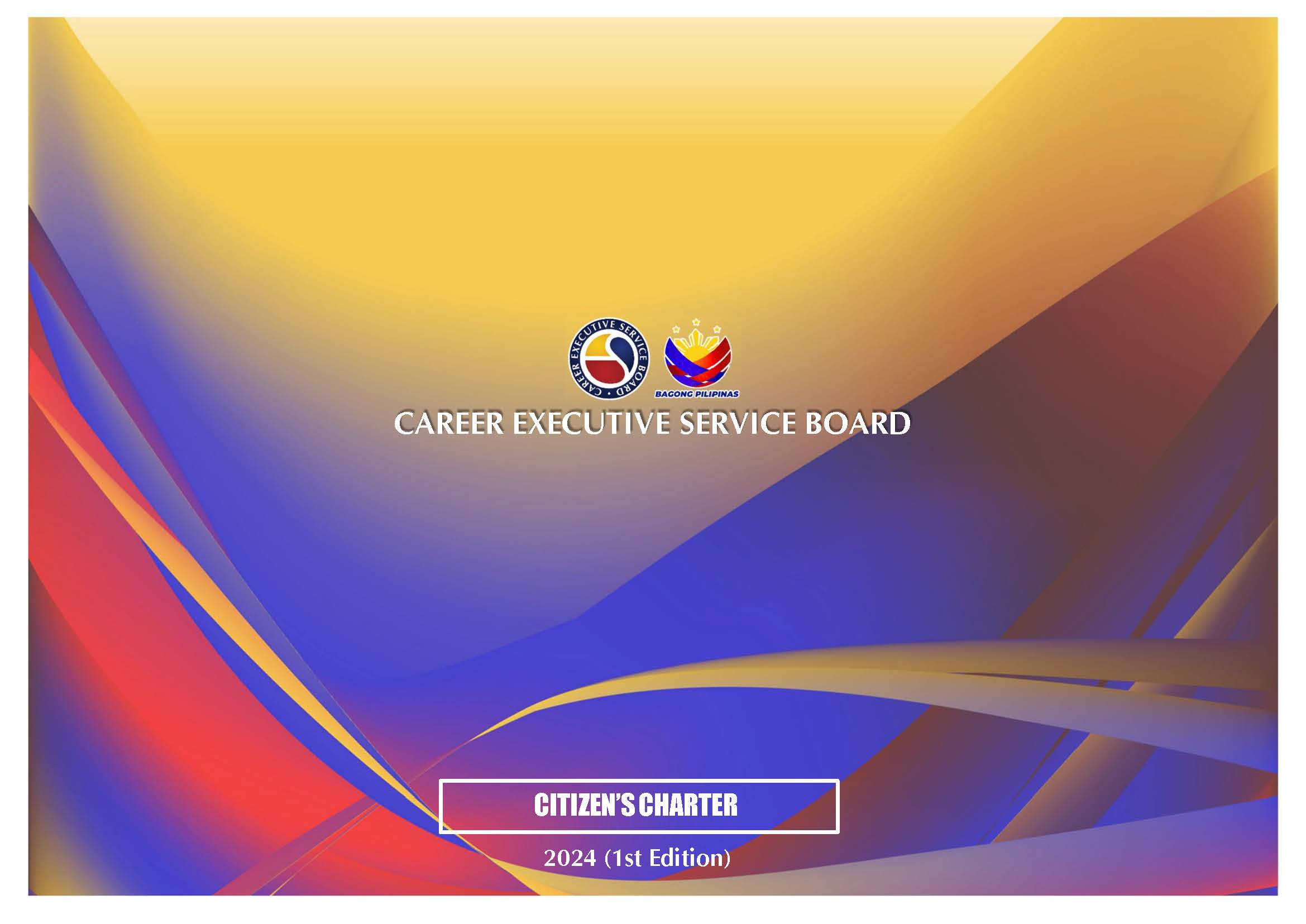Home
Home
Message From The Chairperson
The CES Governing Board
The CESB Secretariat
The CESB Secretariat Directory
The CESB CART Directory
Gender and Development (GAD) Agenda
Contact Us
Transparency Seal Bids and Awards Job Opportunities SORTd CESB FAD One-stop-site
2021 CES Calendar of Activities CESB Training and Events Calendar as of 21 October 2020 List of CESB Accredited Training Programs - 3rd and 4th quarter Matrix of CESB Accredited Training Programs as of 10 September 2019
CESB Annual Report
Transparency Seal Bids and Awards Job Opportunities SORTd CESB FAD One-stop-site
2021 CES Calendar of Activities CESB Training and Events Calendar as of 21 October 2020 List of CESB Accredited Training Programs - 3rd and 4th quarter Matrix of CESB Accredited Training Programs as of 10 September 2019
CESB Annual Report
×
 The "Taas Noo, CESO" campaign is a movement within the Career Executive Service (CES) that seeks to strengthen current...Read more...
The "Taas Noo, CESO" campaign is a movement within the Career Executive Service (CES) that seeks to strengthen current...Read more...
GAWAD CES is a Presidential award that recognizes members in the Career Executive Service (CES) for exemplary performance and...Read more...
The Board through CESB Resolution No. 661 dated January 23, 2007 revised the existing rules, guidelines and procedures of the CESPES to make it more...Read more...
The Career Executive Service
Career Executive Positions
The CES March
The CES Logo
Register of CESOs and Eligibles as of Jun 2024
CSEE Masterlist
CES Occupancy Report
CES Occupancy Report (Historical)
CES Vacancies
Vacant Executive/Managerial Positions
CES News
Annual CES Conference
CES Eligibles
CESO Rank Appointment
Written Exam Results and Schedules
AC Results and Schedules
Career Executive Service (CES) Eligibles
With Unclaimed Certificates Of CES Eligibility
With Unclaimed Certificates Of CES Eligibility
Message From The Chairperson
The CES Governing Board
The CESB Secretariat
The CESB Secretariat Directory
The CESB CART Directory
Gender and Development (GAD) Agenda
Contact Us
Transparency Seal Bids and Awards Job Opportunities SORTd CESB FAD One-stop-site
2021 CES Calendar of Activities CESB Training and Events Calendar as of 21 October 2020 List of CESB Accredited Training Programs - 3rd and 4th quarter Matrix of CESB Accredited Training Programs as of 10 September 2019
CESB Annual Report
Transparency Seal Bids and Awards Job Opportunities SORTd CESB FAD One-stop-site
2021 CES Calendar of Activities CESB Training and Events Calendar as of 21 October 2020 List of CESB Accredited Training Programs - 3rd and 4th quarter Matrix of CESB Accredited Training Programs as of 10 September 2019
CESB Annual Report
Online CESPES
CESB Circular No. 1, Series of 2024:
Online Career Executive Service Performance Evaluation System (CESPES) for First Semester CY 2024 Revised Guidelines on the enhanced CESPES Ratee Information Sheet (CESPES FORM NO. 001) CESPES Form No. 003-A (Performance Commitment and Review Form) FAQ on the Online CESPES Online CESPES 2014-2016 Plantilla Management
Online Career Executive Service Performance Evaluation System (CESPES) for First Semester CY 2024 Revised Guidelines on the enhanced CESPES Ratee Information Sheet (CESPES FORM NO. 001) CESPES Form No. 003-A (Performance Commitment and Review Form) FAQ on the Online CESPES Online CESPES 2014-2016 Plantilla Management
 The "Taas Noo, CESO" campaign is a movement within the Career Executive Service (CES) that seeks to strengthen current...Read more...
The "Taas Noo, CESO" campaign is a movement within the Career Executive Service (CES) that seeks to strengthen current...Read more...
GAWAD CES is a Presidential award that recognizes members in the Career Executive Service (CES) for exemplary performance and...Read more...
The Board through CESB Resolution No. 661 dated January 23, 2007 revised the existing rules, guidelines and procedures of the CESPES to make it more...Read more...
Executive Capacity Enhancement through Training and Career Development



Online CESPES
CESB Circular No. 1, Series of 2024:
Online Career Executive Service Performance Evaluation System (CESPES) for First Semester CY 2024 Revised Guidelines on the enhanced CESPES Ratee Information Sheet (CESPES FORM NO. 001) CESPES Form No. 003-A (Performance Commitment and Review Form) FAQ on the Online CESPES Online CESPES 2014-2016 Plantilla Management
Online Career Executive Service Performance Evaluation System (CESPES) for First Semester CY 2024 Revised Guidelines on the enhanced CESPES Ratee Information Sheet (CESPES FORM NO. 001) CESPES Form No. 003-A (Performance Commitment and Review Form) FAQ on the Online CESPES Online CESPES 2014-2016 Plantilla Management
 The "Taas Noo, CESO" campaign is a movement within the Career Executive Service (CES) that seeks to strengthen current...Read more...
The "Taas Noo, CESO" campaign is a movement within the Career Executive Service (CES) that seeks to strengthen current...Read more...
GAWAD CES is a Presidential award that recognizes members in the Career Executive Service (CES) for exemplary performance and...Read more...
The Board through CESB Resolution No. 661 dated January 23, 2007 revised the existing rules, guidelines and procedures of the CESPES to make it more...Read more...
Executive Capacity Enhancement through Training and Career Development
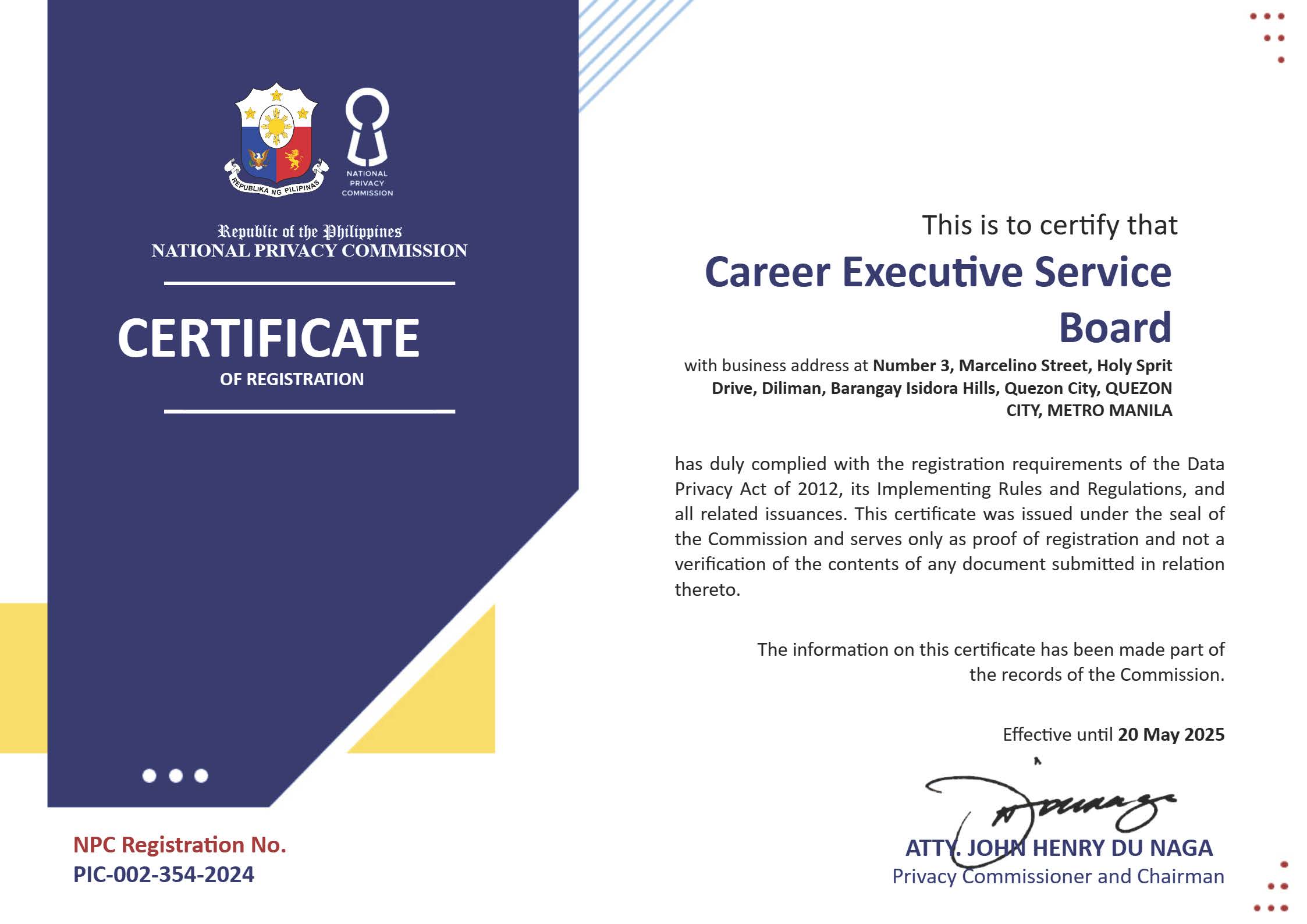



 CESB Learning and Development Programs Calendar for 2024
CESB Learning and Development Programs Calendar for 2024 Trainings Offered by the Development Academy of the Philippines
Trainings Offered by the Development Academy of the Philippines